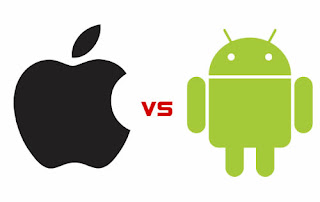I have read the article about Samsung Galaxy S3 vs Apple iPhone 5 that wrote by Raj Dutta on May 3, 2012. He claims that the buying decision may influence by the hardware or the iOS or Android operating system. Samsung Galaxy S3 has released in London on May 3, 2012 and expected to be available internationally around June while Apple iPhone 5 chose a late release since sales of iPhone 4S are still concern in the market. Click here for the article.
Even though, I am one of the Android users, I am not really bothered the information regarding iOS and Android. Since this issue is highlighted recently, let’s check it out.
What is iOS?
According to Daniel Nations (About.com Guidde, 2012), iOS is Apple's mobile operating system used to run the popular iPhone, iPad and iPod Touch devices. Formerly known as the iPhone OS, there are over 300,000 iOS applications available for download in the Apple app store, the most popular app store of any mobile device. iOS utilizes a multi-touch interface where simple gestures are used to operate the device, like swiping your finger across the screen to move to the next page or pinching your fingers to zoom out.
What is Android?
As stated by Matthew Boltan (http://www.techradar.com, 2011), Android is an operating system for mobile phones and tablets, in much the same way that PCs run Microsoft Windows as their operating system. It's maintained by Google, and comes in a few different versions. At the time of writing, mobile phones run a variant of version 2 of Android, while most new tablets run a variant of version 3. The difference between the 2.x and 3.x versions of Android is mainly in how they use the screen space provided.
The similarities of iOS and Android
Both iOS and Android have:
1. Traditional access control
Password and idle time screen locking to protect the device itself.
2. Isolation
A process’s availability to access sensitive data or system resources is limited from another process.
3. Permission-based access control
Granting each application a set of permissions that limits its access specified device data and system.
4. Limited hardware access
Apps cannot directly access the underlying hardware. The hardware interactions are all controlled exclusively by a number of different layers of software which at as intermediaries between the application and the device itself.
5. Resistance to web-based attack
Both systems have some built in capabilities to resist web-based attacks.
The differences between iOS and Android
1. Method of application distribution
Android has more distribution channels. With Android there are more opportunities and methods to load application.
iOS apps can only be distributed through the Apple app store.
2. Data Encryption available on both devices
There are different levels of encryption, and some of them are device-specific. The OSes provide mechanisms for app to store secret in ciphertext on disc but apps don’t always take advantage of these features.
3. Application security testing
The level of verification on app security isn’t the same between various Android marketplaces and Apple’s App Store. Security and privacy are not thoroughly tested and unauthorized access to sensitive data has already occurred in both the App Store and Android Marketplace.
4. Apple sometimes approve apps then disapproves them
Apple has an approval process to place an application into the iTune store. However, it’s not hard to find examples of apps being removed from the store after they have found to behave badly.
The security features
Android security features
1. Permission-based access control
Android’s access control model is different than iOS’s: inside the application manifest, there is a static list of permissions that the Android application requests up front. The user is presented with list at application installation time.
2. Installing applications
The official Google marketplace allows remote installation of applications to your phone. It prompts the phone to accept the installation, therefore it is not possible to remotely install and run an auto erase or find me type application.
iOS security feature
1. Permission-based access control
When an application requests the use of a protected feature in iOS at runtime, the OS pops up a dialog box in the middle of the app and asks the user if he/she chooses to allow the application access to the resource. Many apps fail if the user chooses “no”.
2. Geolocation
Locate the phone when it’s lost. This feature is provided by Apple as a feature of its operating system and accompanying online service.
3. Auto Erase
If the phone is lost or stolen, the user can wipe sensitive data from their device. In the event that the phone is returned, the user can restore the information from the backups on the desktop. When the feature is enabled, 10 failed passcode attempts will automatically erase date from the device.
Now, you have the information. Thus, use your smartphone wisely.
References: